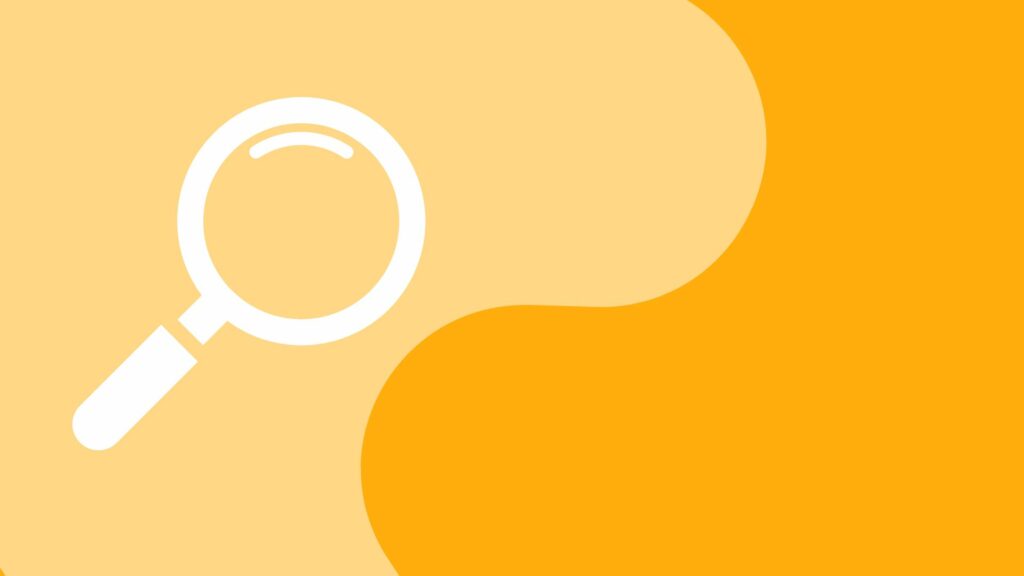Assessing which platforms are suitable for your clients is often done at a firm-level in the first instance, with the platforms you choose making it onto your firm’s platform panel.
But what if you want to check suitability at an individual client level, for example when taking on a new client?
Analyser’s client report functionality can help support platform recommendations for individual clients.
This quick video shows you how you can use client reports to:
– Pull through relevant information such as the segment your client is in and the linked due diligence report for that segment
– Assess the platforms on your panel and any others you want to consider
– Add the client’s portfolio details such as wrapper split and any additional charges
– See the impact of growth and charges over time, plus compare against any special terms your firm has in place
– Evidence your platform recommendation by using either pre-written suitability templates or adding your own wording
Once done, you can set reminders within Analyser to review your completed reports.
You can also adapt this report if you’re carrying out a platform-to-platform switch (watch our platform-to-platform switching video for more on this).
Next level reporting
Interested in evidencing your platform research at both a firm and client level? Get started now and give Analyser a go for robust, time-saving due diligence.